I wrote this article based on my experience to introduce Linux(Edubuntu) here. When the demand of fresh installation was high and our internet connection has limited bandwidth which shared to whole campus, of course we met problem when we want to install some basic programs. Making a repository still far beyond my capability. But, I have to solve this problem.
What did I do ?
I searched ..... asked questions ..... finally I found http://packages.ubuntu.com which contains all Ubuntu clan's installation packages. I started to search NTFS packages, I typed down ntfs in the search box, and there was many ntfs packages. I picked one, executed it.........i found out that I have to consider about “dependencies”. So, base on this, I downloaded all packages including the dependent packages and I came out with the list below. My target is NTFS, XMMS, K3b, Gstreamers and flash-player ( get flash-player from here )
Purpose of this article is : you still can enjoy a fresh Edubuntu installation without having online and your unit will be ready for action.
You have to follow the steps of installation which you can find in how to install Edubuntu. But the last step that you have to do is : Restart time !! ( remove the CD from the tray )
Then continue with these; ( find and download the package from http://packages.ubuntu.com and execute it sequentially by looking at the list below );
Main Packages
- kdelibs-data
- kdelibs4c2a
- opera ( if you want to use the opera browser / optional )
NTFS
- dmsetup
- ntfs-3g
- ntfs-config
- after they're finished, go to System – Administration – NTFS Configuration Tool
- activate your NTFS by click on both check boxes
XMMS
- libgtk1.2-common
- libglib
- libgtk
- libmikmod
- xmms
K3b
- libdbus
- libflac++6
- libmpcdec3
- libk3b2
- libmad0
- libk3b2-mp3
- kdebase-bin
- libk3b-dev
- k3b
- k3b-i18n
Gstreamers ( 37 steps )
- gstreamer0.10-alsa
- gstreamer0.10-esd
- gstreamer0.10-ffmpeg
- gstreamer0.10-fluendo-mp3
- gstreamer0.10-fluendo-mpegdemux
- gstreamer0.10-gnomevfs
- gstreamer0.10-plugins-base
- gstreamer0.10-plugins-base-apps
- gstreamer0.10-plugins-good
- gstreamer0.10-tools
- gstreamer0.10-x
- liba52
- libcdaudio
- libdvdread
- libfreebob
- libgsm1
- libid3tag
- libjack
- libmms
- libmp4v2
- libmpeg2-4
- libschroedinger
- libopenspc
- libsidplay
- libsoundtouch
- libx264
- libxvidcore
- gstreamer0.10-plugins-bad
- gstreamer0.10-plugins-ugly
- gstreamer0.10-schroedinger_0.6.1
- libfaac
- libfaad
- libavutil1d
- libavcodec1d
- libquicktime1
- libmjpegtools0c2a
- gstreamer0.10-plugins-bad-multiverse
Flash-player : go to the extracted Flash_Player folder, then double click the flashplayer-installer file. Just follow the simple direction ( before you install flash player, make sure that you have open firefox once )
The last (can be done if you have internet connection) is to reload your installation packages
1.Go to System – Administration – Software Sources and mark on all boxes (see the picture)
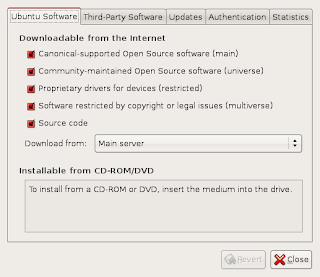
2.After that, click close button and click on Reload button
3.Wait until the registration finished
4.Go to Applications – Add/Remove
5.When you asked to reload just click on Reload button
6.if not, you can search and download programs which you desired or install some program from the Add-ons CD (bin-2)
I hope this article can help people who has the same problem like mine.
~E~
Thanks to :
AZH for testing and listing Gstreamer and HEN for revising XMMS steps







1 comment:
Thank you Very much.
Harshana
Post a Comment